
2013/03/23
2013/03/22
2013/03/21
2013/03/15
2013/03/12
2013/03/11
2013/03/06
Poweramp skin - Classic Purple
[Tutorial] Apply skin in Poweramp
To apply skin in Poweramp, you MUST have Poweramp installed.
Download from Google Play Store:
Poweramp
1. Open Poweramp, press Menu button, choose "Settings"
2. Select "Look and Feel" (Old version skip this step)
3. Select "Theme" and choose your skin
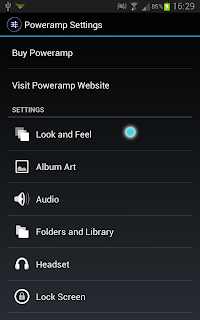
Download from Google Play Store:
Poweramp
1. Open Poweramp, press Menu button, choose "Settings"
2. Select "Look and Feel" (Old version skip this step)
3. Select "Theme" and choose your skin
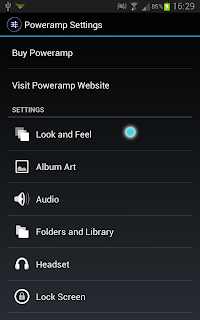
2013/03/02
Subscribe to:
Comments (Atom)









